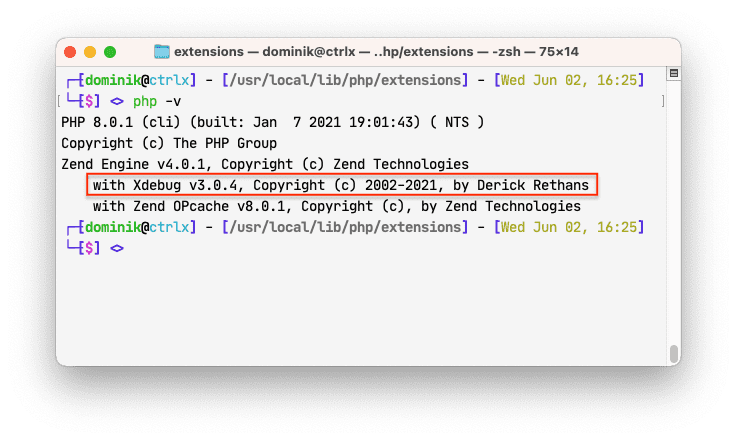Setting up xDebug on MacOS
Published on June 02, 2021
This guide is based on the works of Asrar from dev.to and adapted to PHP 8.
If you dont have PHP 8 already install it using brew: brew install php autoconf
Download the latest version of xDebug.
Then build and install the extension.
For example:
wget https://xdebug.org/files/xdebug-3.0.4.tgz
extract xdebug-3.0.4.tgz
cd xdebug-3.0.4
phpize
./configure
make
mkdir -p /usr/local/lib/php/extensions
mv modules/xdebug.so /usr/local/lib/php/extensions
cd ..
rm -rf xdebug-3.0.4
# Find the path to your php.ini
php --ini # e.g. /usr/local/etc/php/8.0/php.ini
echo "zend_extension=/usr/local/lib/php/extensions/xdebug.so" >> /usr/local/etc/php/8.0/php.iniNext up it should look something like this: